TV Express
Images
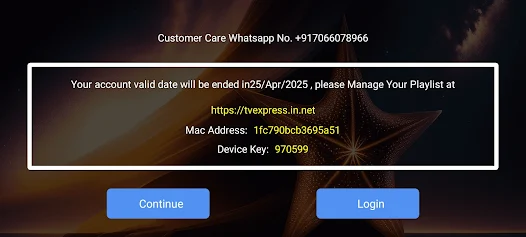

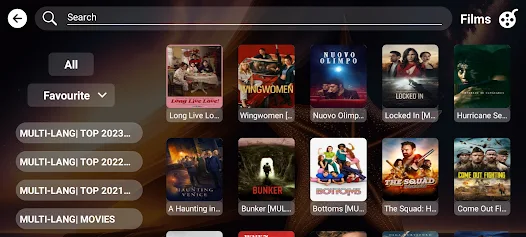
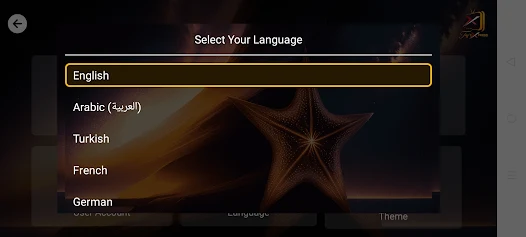
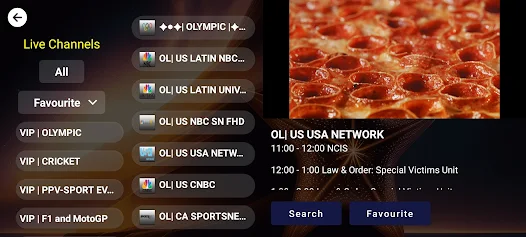

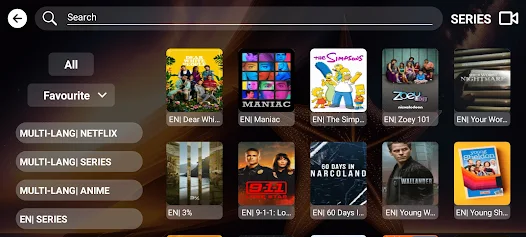
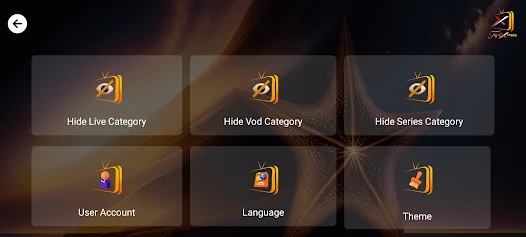
For RoKu App
Method 1 Step 1 : Open this Link on any Browser https://my.roku.com/account/add?channel=APlusPlayer
Step 2 : when link will be open then login your Roku account
Step 3: Click on Add channel
Step 4: Then Check on Roku TV
Method 2 If you have Search Option then Search
Step 1: Search TV Express
Step 2: Install it
Method 3
Access Code:
For LG Smart TV
Step 1 : Press the Home button on the remote & Go to LG Content Store.
Step 2 : Search for the TV Express to install.
For Samsung Smart TV
Step 1 : Press the Smart Hub button from your remote.
Step 2 : Search for the TV Express to install.
FOR - WEB INTERNET
Open internet Browser on TV
Type this Website UR https://webtv.terryiptv.com/
Get Login Details from Customer care Team
Note: Customer Care What’s app No.: +917066078966
Android Phone
TV Express for Mobile
Android Tablet
Install the app from this link https://tvexpress.in.net/assets/apk/TvExpressAndroidTv.apk
Android TV/ STB/ BOX/Tablet/Google chromecast
Method 1
– You Can Download APK – https://tvexpress.in.net/assets/apk/TvExpressAndroidTv.apk
– then Copy it to USB Pen Drive
– then Connect USB Pen Drive into TV/BOX
– then Install it
Windows Desktop
Fire TV
Step 1: Download App direct APK- https://tvexpress.in.net/assets/apk/TvExpressFireTv.apk
Step 2: Download the downloader app on firestick.
Step 3: Go to settings of firestick >> My Fire TV >> Developer Options >> Install from unknown apps >> Click Downloader to change the status to ON.
